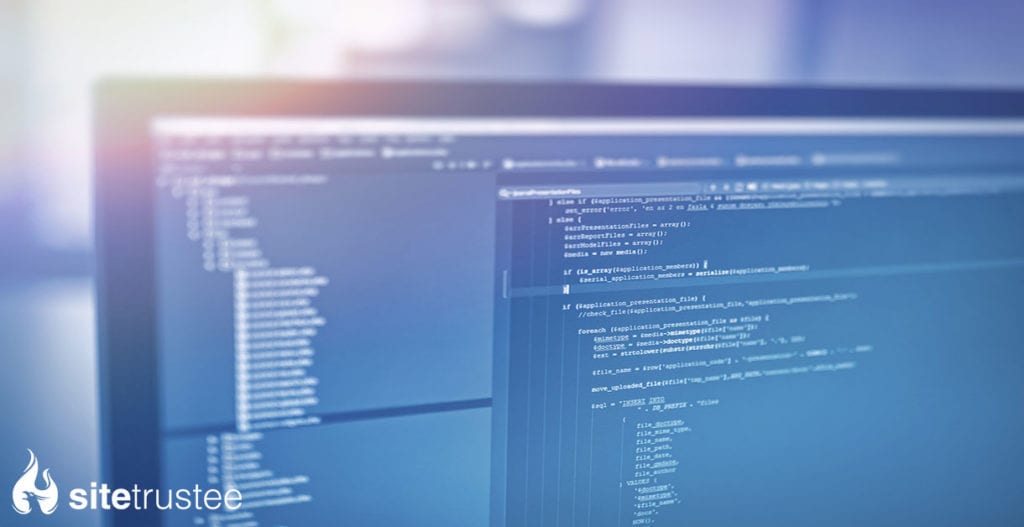Not again! The Plugin you’ve been using for your client’s site has broken and you need to find a replacement fast. It’s frustrating since you selected that plugin for a reason. It did exactly the things you needed it to do for your customer, and now you have to find another one. The instinct might be to look for something close enough and get it installed so there is no gap in service, but that can backfire quickly. It’s very important to properly validate that your new plugin is a good choice for your client’s site. Here are some quick steps that can help you do that.
Check the Reviews & Installs
One way to tell if a Plugin is reputable is to look at the number of reviews and installs. You want to use one that has many 4- or 5-star reviews and also a significant number of installs. This tells you that people are, in general, using the plugin and happy with the results.
It’s also important to read the negative reviews. It’s easy to determine if something is simply sour grapes, but you can also see if the plugin may have a bug or feature that simply won’t work for you.
Check the Last Update
To see if a plugin is likely to break your site, check the last time the plugin was updated. If it has been regularly updated over course of its existence and has lots of users, it is likely a good candidate for your website.
If, however, it hasn’t been updated within the last 6 months, it may have reached the end of its lifespan. A plugin that is continually being developed and fixed will have more regular updates.
Look at the Number of Bugs Reported
Another way to find out if a plugin is viable is to look at the reported bugs. What you want to see is if the developer has addressed these in a timely and thorough fashion. Bugs happen, but the number of bugs and the response time is critical.
If you see a pattern of bugs or challenges with fixing them after the fact, then it may not be the right plugin for your client site.
Stage the Plugin
If your hosting site allows it, stage your plugin ahead of time to make sure it works. There are sites available specifically to stage a WordPress site before publication, but be cautious about those. Some are not reputable and may not provide you the service you need.
If you can stage it, it will help you see what the plugin does ahead of installing it on your site. That can help you determine if it will be the right fix for a plugin that already broke your site.
Call for Help
Replacing a plugin on your client’s WordPress site can feel overwhelming if you have to get it fixed fast after a major site meltdown. As a designer, that’s not your area of expertise, and that’s okay. The more you take away from designing client sites and put it toward the back-end tech of the site, the more you are pulled from your own mission.
You can call for help. A partner like Site Trustee can help you vet and replace plugins when your site breaks. We’re experts in back-end WordPress support, so call us today.